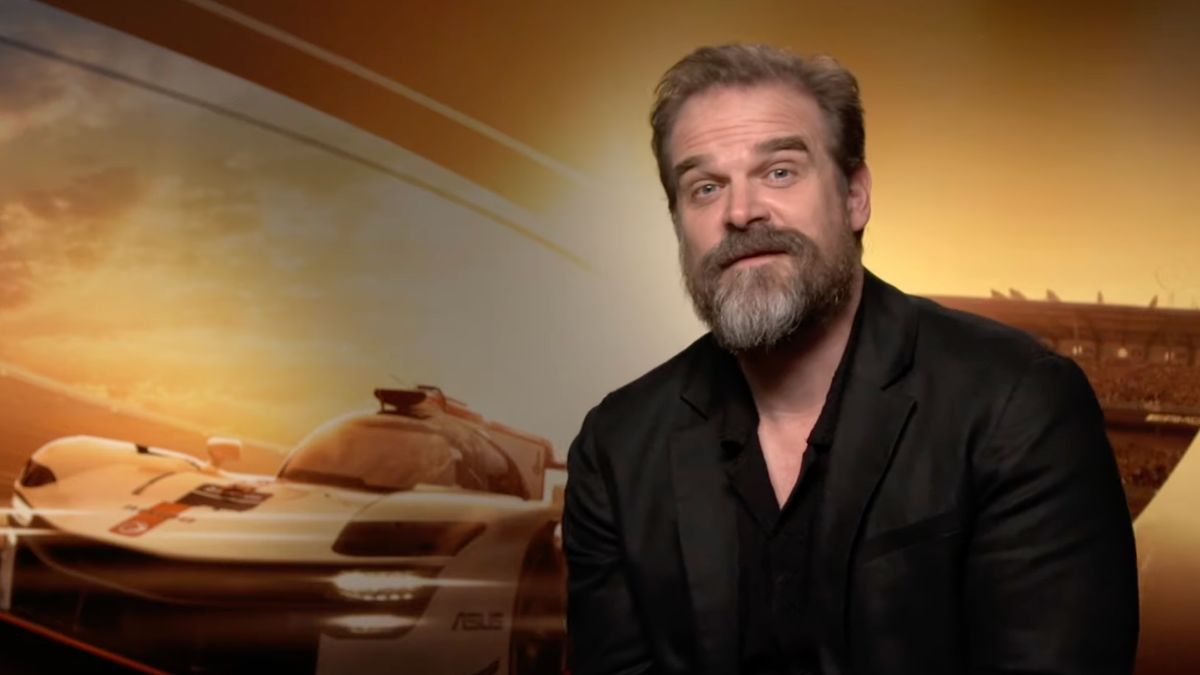The printer industry is facing criticism as certain all-in-one printers demand ink cartridges for non-printing tasks like scanning or faxing. Companies like HP and Canon have come under fire for this practice, prompting class-action lawsuits that underscore consumer frustration and lack of transparency. Despite the fact that scanning or faxing does not inherently involve ink, these printers restrict core functionalities unless the ink is present, creating inconvenience for users.
HP, for instance, has been engaged in a class-action lawsuit since mid-2022. The case contends that specific models necessitate ink for scanning and faxing, without proper disclosure to purchasers. While the initial complaint was dismissed, an amended version was allowed, and a recent court ruling denied HP’s motion to dismiss the amended complaint. The plaintiffs argue that this behavior contradicts HP’s marketing claims and disadvantages consumers while benefiting the company.
Certain all-in-one printers insist on having ink in order to perform non-printing functions, such as scanning or faxing.
Ink sales are a substantial revenue stream for printer manufacturers, leading some to question the motivations behind these practices. With concerns over expensive ink, tactics such as blocking core features without ink and subscription-based ink programs are raising eyebrows. HP’s Instant Ink subscription, valued at $500 million in 2021, exemplifies this trend.
The lawsuit highlights the complex intersection of technology, consumer rights, and business strategies. As the legal battles continue, the outcomes could reshape the printer industry’s relationship with its customers.
Amid these disputes, transparency and consumer protection take center stage, urging manufacturers to reassess their practices and prioritize user satisfaction. Here are the printer models listed in the complaint:
- HP Deskjet 2755e
- HP DeskJet 3755
- HP DeskJet 4155e
- HP ENVY 6055e
- HP ENVY 6075
- HP ENVY 6455
- HP ENVY Pro 6475
- HP OfficeJet 250 Mobile
- HP OfficeJet Pro 7740 Wide Format
- HP OfficeJet Pro 8025
- HP DeskJet 2622
- HP DeskJet 2655
As the printer industry navigates these challenges, its response will determine the future landscape of printer functionality and consumer trust.