An overheating phone is something you want to avoid: It can impact the performance of your device, degrade the battery, and even cause permanent damage to the phone (and anything in close proximity to it). As we go into the summer months, spending more time outside, the risk of your phone going from hot to dangerously hot increases.
You’d take care of yourself in very warm weather (we’d hope), so make sure you take care of your smartphone too. There are a few particular scenarios to watch out for when it comes to your handset overheating, as well as a few tricks you can use to guard against it, and cool the device down when needed.
How to tell when your phone is overheating
A good place to start is by knowing the safe operating temperature for your phone, information which the manufacturer should make available somewhere on the web: For iPhones, it’s between 32ºF and 95ºF (that’s 0ºC to 35ºC). Whether you’re on the beach or in the car, that gives you an idea of how hot is too hot.
There are other scenarios where your phone can heat up, or get even hotter. Depending on the handset, this might be when it’s streaming or recording video, being charged up (especially via wireless charging), or using apps or games that put a lot of demands on the phone and its processor. As devices get older, these issues tend to get worse.
Step-by-step navigation using GPS is another intensive task that can heat a phone up pretty rapidly—and considering it may well be charging at the same time, and in direct sunlight as well (through your car’s windshield), it’s a scenario that you should be keeping a particular eye on in terms of temperature.
Transferring a lot of data over Wi-Fi or cellular networks can be a problem in terms of heat too. It means the communication components in the handset are working overtime—particularly if the signal is a weak one, in which case the built-in modem has to stay more active for longer to find and keep a connection. (This can also have a rather drastic impact on battery life, by the way).
Most phones will occasionally get warm to the touch—particularly when under strain—and there’s no exact science for working out when hot is too hot. In general, extended periods of overheating are a concern, and so is a phone that’s overheating to the extent that you can’t comfortably hold it in your hand.
In some cases, your phone will tell you when it’s too warm: For example, iPhones throw up a warning when they’re too hot to charge safely, when restoring from an iCloud backup has pushed the temperature too high, and when they’re too hot to use in general. Operations are paused until the device cools, though emergency calls can still be made.
How to prevent an overheated phone
Obviously, keeping your phone in environments that are suitably cooled and ventilated is a good starting point. If you have to take your handset inside into a warm building, or out into a sunny day, keep it in the shade as much as possible, and make sure there’s plenty of room for air to travel around it—if that air is circulating, so much the better.
A little bit of common sense goes a long way (both for extreme heat and extreme cold, incidentally). Don’t take your phone into the sauna, for example, or leave it in a car on a hot day. If you’re charging your phone, make sure it’s away from a window and in a cool part of the room, and check on it every so often.
Most manufacturers, including Google, will tell you to keep phone activity down to a minimum when a phone is overheating. Ideally, you want to turn it off completely—if you don’t want to do that, quit out of any apps you’re running, and consider putting your phone in airplane mode (which significantly reduces how much work the internal components have to handle).

You also need to move the phone to a cooler and shadier spot as soon as possible, if it’s become too hot. Take it off its charger if it’s charging, and remove the case if your phone has one—some cases are great at protecting handsets, but not so great at keeping them cool, and this can be a factor. If possible, you really want to put your switched off phone in a dark and cool corner and leave it alone for an hour or so.
Other ways to ensure your phone doesn’t overheat, as per Samsung, are to keep the operating system and your apps right up to date—ensuring an efficient, bug-free software experience—and to use chargers and cables that are officially approved for use with your phone. If your phone always overheats while it’s charging, it might be because of the equipment you’re using to charge it, not the phone itself.
A phone that persistently and repeatedly overheats, even on cool days, may have something wrong with it such as a faulty battery. If that’s the case, a call to the local repair shop or the manufacturer of the phone might be in order—it’s possible that you’ll be able to get it fixed before anything else goes wrong.