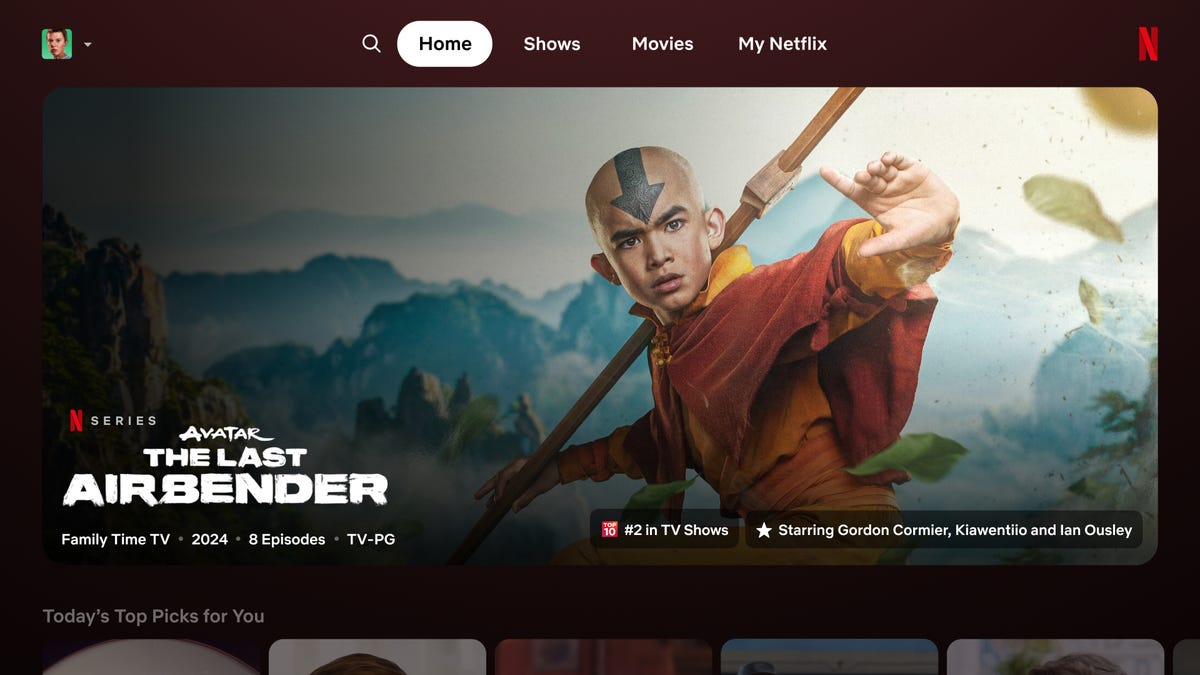
Can you believe it’s been 10 years since Netflix last made any big changes to its interface? A new TV app redesign will be rolling out to a subset of users on Thursday. It’s a new Netflix for a new streaming landscape that’s no longer just focused on movies and shows only but on live sports or even video games.
The first thing you’ll probably notice is that the redesign of the TV app removes the left-most vertical menu. In its place is a smaller, horizontal menu along the top of the app with streamlined options including “Home,” “Shows,” “Movies,” and “My Netflix.” That latter tab was first added to the mobile app version, and now it’s on TV as well. If you hit the back button on your remote, you should immediately return to the top menu bar. Gone are tabs like “New and Popular” and “My List.” The “Categories” menu is still there, but you’ll now have to find it in the Search function.
The bigger changes are evident once you hover over the individual tiles. Hang on each tile for a beat, and it will start playing a clip from the show or movie while offering users a text description along with more info, like the total runtime. Otherwise, Netflix will still push the algorithmically suggested “discover” content front-and-center on the Home tab. Shows and Movies will also offer that discover content based on what you or if Netflix knows what your friends like to watch.
Netflix’s senior director of product experience, Pat Flemming, told Gizmodo the streamer wants to make navigating around the app far easier and cleaner. He said that in Netflix’s product research, they found users were doing “gymnastics with their eyes,” where they had to look all around their screen for each show or movie’s description, trailer, ratings, and so on. That should all be far more contained in each tile.
“When you’re evaluating that particular movie, series, or game in the future, you’ve got all that information there in front of you,” he said.
The “New and Hot” tab will still appear in the mobile app, but Netflix hopes the new version will simplify things enough that it can cater to folks who have no idea what they’re about to watch each night. Face it, how often did you think you should check the “New and Popular” menu anyway?
It’s fair to say that quite a bit has changed since a decade ago when Netflix was still mainly distributing other companies’ movies and shows. Yes, it’s definitely more expensive than in years past, but that’s not all. Netflix is still working to grab hit movies like the recently added Godzilla: Minus One and 1917. Netflix has a lot more original content, like the slow-burn horror The Watchers and the sci-fi adaptation of 3 Body Problem. Original content now makes up more than half of the streamer’s total slate.

But it’s more than that now. Netflix is trying to go big into live sports with some pseudo-live sports events, WWE streaming, and the just-postponed big-name brawl between Mike Tyson and Jake Paul. And let’s not forget there are a few pretty good games on Netflix. While the number of TV titles in the ongoing beta program is currently limited, it makes up a growing section of Netflix’s current expansion plans. Will Netflix eventually add more tabs like “Sports” and “Games” to the top bar to go along with “Shows” and “Movies?” That’s “TBD,” Flemming said, though he said, “you’re thinking about it in a very intuitive way.”
The new app version is being tested by a select few subscribers who will offer feedback before Netflix thinks about pushing the update more broadly. As for whether this bodes more changes to the mobile or web versions, Flemming wasn’t ready to say yes or no. After all, first, we’ll need all the other streaming services to copy Netflix one more time before anybody starts trying to reinvent the wheel yet again.